The tutorial:
******
01
Open "TD_Canal_Alfa_Friends"
from tray
Window - Duplicate (Shift+D)
Close the original and proceed on the
copy
Rename this image "Raster 1"
02
Effects - Plugins - Mehdi - Wavy Lab
1.1
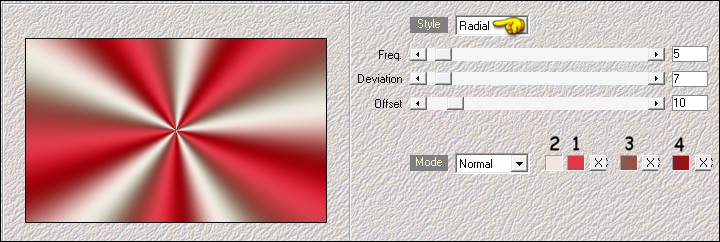
Adjust - Blur - Gaussian Blur -
Radius: 35
03
Effects - Plugins - Filters Unlimited
- &<Bkg Designer sf10 - III> Square Bumps
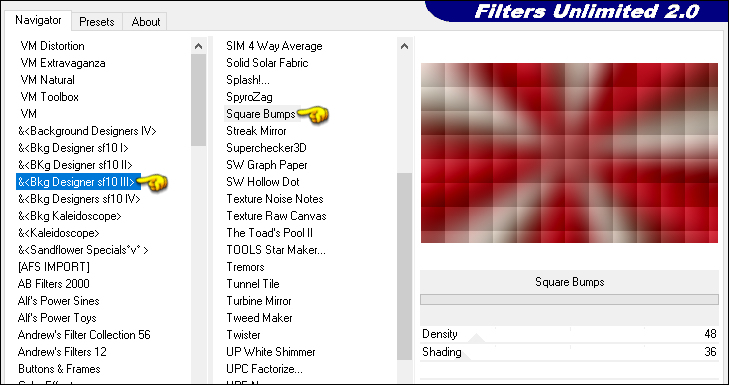
04
Effects - Plugins - Mehdi - Sorting
Tiles
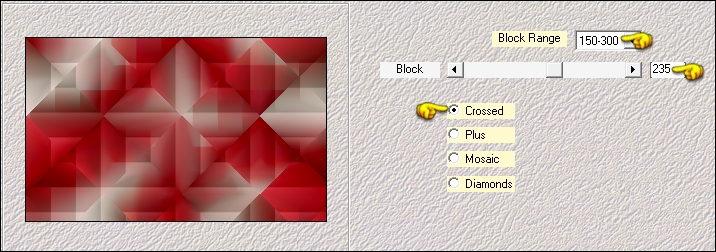
05
Effects - Plugins - Simple - 4Way
Average
06
Effects - Plugins - Mehdi - Sorting Tiles
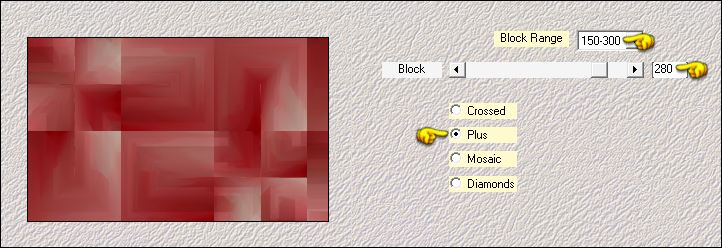
Layers - Duplicate
07
Effects - Plugins - Filters Unlimited - Scribe - 4Way
Mirror
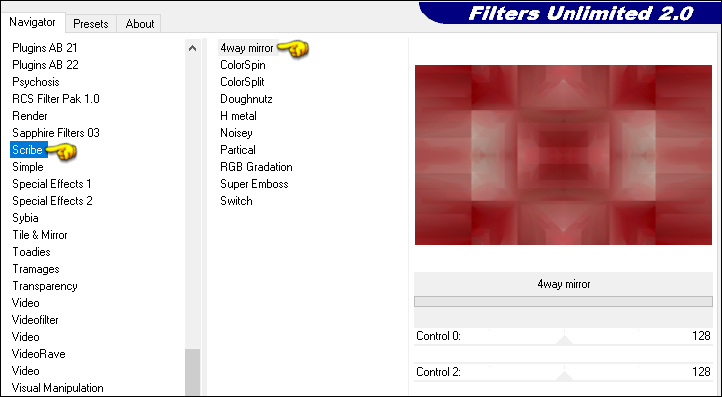
Image - Resize - 75% - Resize All Layers - Not Checked
08
Effects - Image Effects - Seamless
Tiling
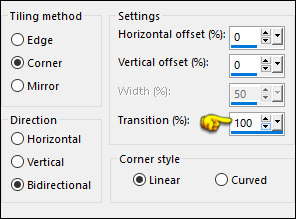
09
Selections - Load/Save - Load
Selection From Alpha Channel - "TD_Friends_Sel1"
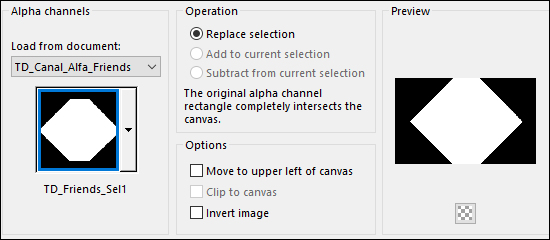
Selections - Promote Selection to
Layer
Selections - Select None
10
Effects - Plugins [AFS IMPORT] -
sqborder2
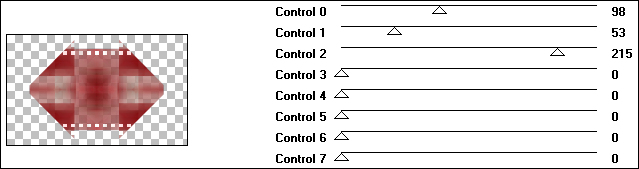
11
Effects - Image Effects - Seamless Tiling
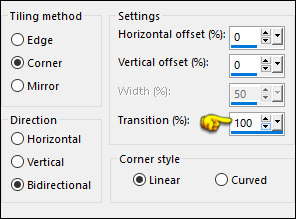
Adjust - Sharpness - Sharpen
12
Effects - Plugins - Mehdi - Weaver
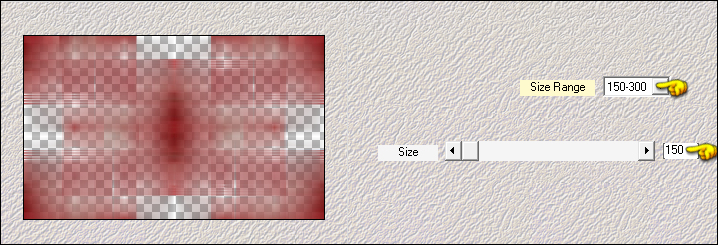
13
Layers - Duplicate
Change the Blend Mode to
Overlay
14
Activate Copy of Raster 1
Selections - Load/Save - Load Selection From Alpha
Channel - "TD_Friends_Sel2"
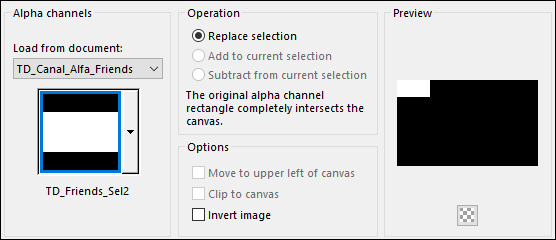
Selections - Promote Selection to
Layer
Selections - Select None
Layers - Arrange Bring to Top
15
Effects - Plugins - Toadies - Weaver -
Default settings
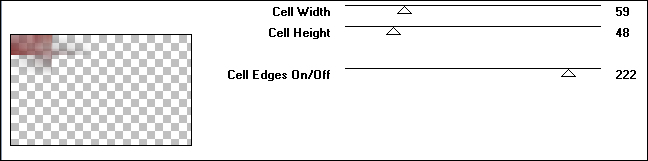
16
Effects - Plugins - Carolaine and
Sensibility - CS-LDots
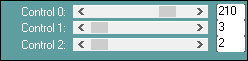
17
Effects - Plugins - Simple - Top Left
Mirror
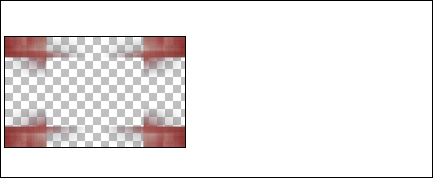
18
Effects - Plugins - Eye Candy 5 -
Impact - Backlight - Preset "TD_Friends
Note: If the Preset isn't working for
you, use these settings in the Basic Tab:
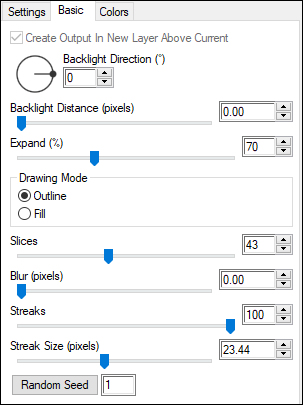
Change the Blend Mode to
Screen
19
Layers - Duplicate
Effects - Plugins - Filters Unlimited - &<Bkg Designer
sf10 I> - Cruncher - Default settings
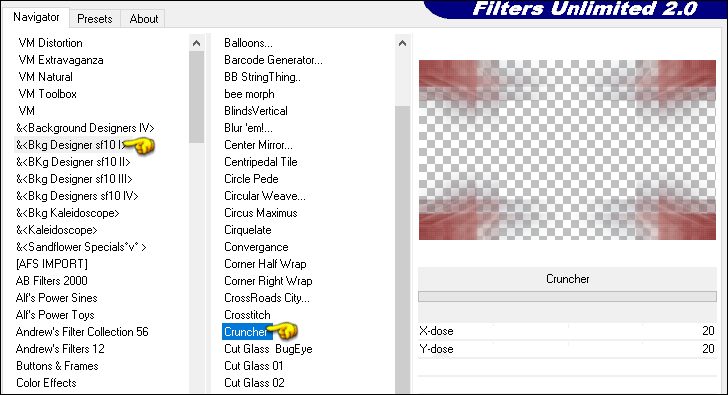
20
Image - Resize - 75% - Resize All
Layers - Not Checked
21
Effects - Image Effects - Seamless
Tiling
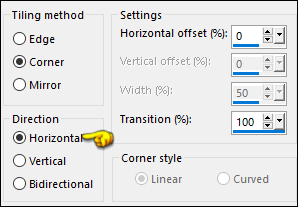
22
Activate the Bottom Layer (Raster 1)
Selections - Load/Save - Load Selection From Alpha
Channel - "TD_Friends_Sel3"
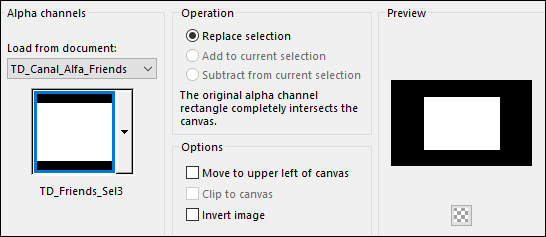
Selections - Promote Selection to
Layer
Selections - Select None
23
Layers - Arrange - Bring to Top
Effects - Plugins - Toadies - Weaver -
Default settings
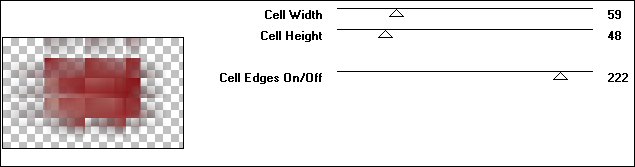
24
Effects - Plugins - Filters Unlimited
- VM Stylize - Zoom Blur - Default settings
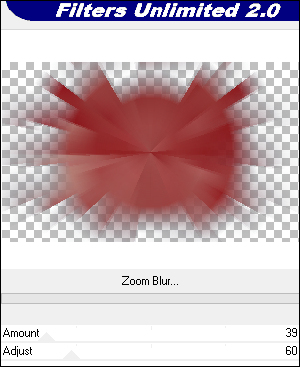
Change the Blend Mode to
Multiply
25
Effects - Plugins - AP [Lines] - Lines
- SilverLining - Dotty Grid
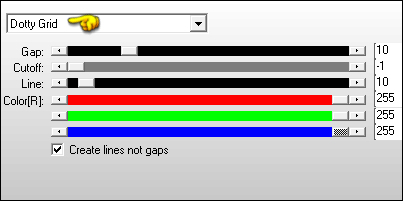
26
Activate Copy of Raster 1
Effects - Plugins - Filters Unlimited - VM Toolbox -
Dynamic Contrast
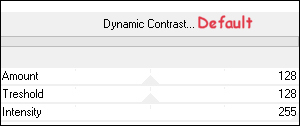
Change the Blend Mode to
Overlay
27
Activate the Top Layer
Open "TD_Deco1_Friends" from
tray
Edit - Copy the Middle Layer
On your work image: Edit - Paste
- Paste As New Layer
No need to Move
28
Layers - New Raster Layer
Fill the Layer with the Background
Color (1) #f1e7de

Layers - New Mask Layer - From Image -
"Mask-MD-098.jpg"
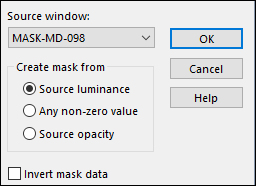
Duplicate the Mask Layer
twice
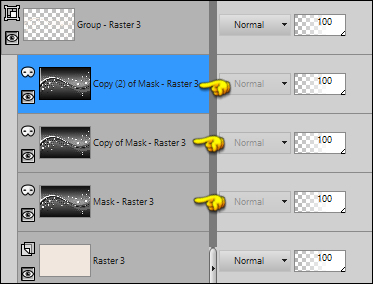
Layers - Merge - Merge Group
Change the Blend Mode to Hard
Light
Effects 3D Effects - Drop Shadow:
0/0/30/20 Color:#000000
29
Image - Add Borders - Symmetric
checked - 1px - (5) #5e0008

Image - Add Borders - Symmetric checked - 1px - (1)
#e13848 
Image - Add Borders - Symmetric checked - 1px - (5)
#5e0008 
Image - Add Borders - Symmetric checked - 15px - (6)
#ffffff

Image - Add Borders - Symmetric checked - 1px - (5)
#5e0008 
Image - Add Borders - Symmetric checked - 5px - (4)
#951417 
30
Select the last border with the Magic
Wand
Effects - Plugins - Filters Unlimited - &<Bkg Designer
sf10 IV> - @NightShadow
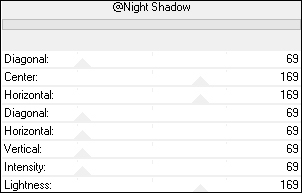
Selections - Select None
31
Image - Add Borders - Symmetric checked - 1px - (5)
#5e0008 
Image - Add Borders - Symmetric checked - 43px - (6)
#ffffff

32
Open "TD_Deco2_Friends" from
tray
Edit - Copy the Middle Layer
On your work image: Edit - Paste
- Paste As New Layer
No need to Move
33
Open "TD_Deco3_Friends" from
tray
Edit - Copy the Middle Layer
On your work image: Edit - Paste
- Paste As New Layer
No need to Move
Effects 3D Effects - Drop Shadow: 3/3/30/5
Color:#000000
34
Open "213_femme_p5_animabelle"
from tray
Erase the watermark
Edit - Copy
On your work image: Edit - Paste
- Paste As New Layer
Image - Resize 75% - Resize All Layers
- Not Checked
35
Pick Tool (K)

Enter these parameters for the X: and
Y: positions on the Toolbar
X: 323.00 Y: 70.00
Press M to close the Pick Tool
36
Layers - Duplicate
Activate the Layer below (original
tube)
Adjust - Blur - Gaussian Blur -
Radius: 10
Change the Blend Mode to
Multiply
37
Effects - Plugins - Eye Candy 5 -
Impact - Perspective Shadow - Preset -
"TD_Shadow_Friends"
Note: If the Preset isn't working for
you, use these settings in the Basic Tab:
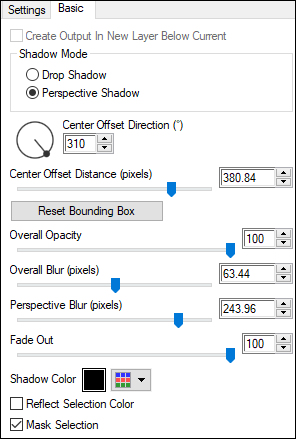
Image - Add Borders - Symmetric
checked - 1px - (5) #5e0008

38